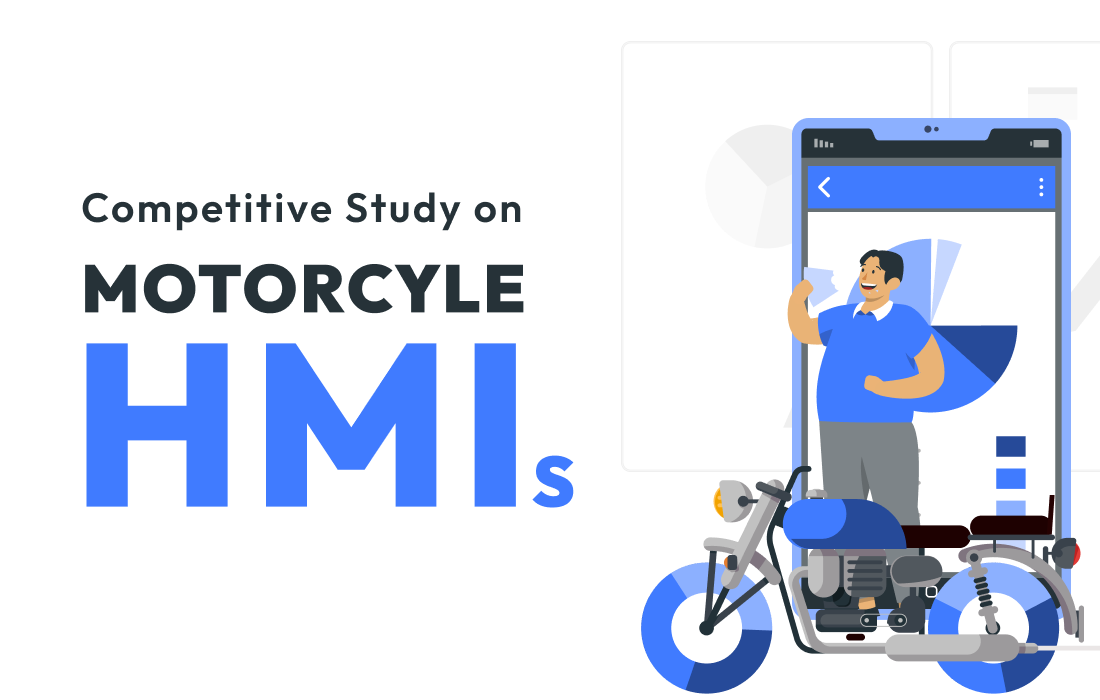Blogs
From Silos to Synergy
Leena Jain
Posted On May 30, 2025

How MCP (Model Context Protocol) can help us bridge the gaps of siloed decision making and segmented research into a unified way to access insight and take decisions
Of late, I’ve been trying to integrate AI into the UX research workflow, where it can be our partner in making user research a core part of every team’s decisions. For the workflow of User Research itself, there are multiple silo-ed steps, that too will now get easier with MCP coming into context.
Imagine AI helping us connect all our research — interviews, surveys, usability tests , exploratory research, concept tests — so everyone sees the full picture. The Model Context Protocol (MCP) is how we get there.
Instead of looking at each piece of research separately, MCP lets AI access everything in a standard way. This means we can ask direct questions that pull information from all our data at once:
- “What are the main problems people have during signup (from interviews) and how many of those people also said they almost quit the process in the survey?”
- “What issues did users face in the interviews(fetching from noted observations), and which of those do we hear about most in customer feedback(in the survey)?”
- “Where do people struggle in our app (from usability tests) and what are they saying about those same issues in the interview recordings?”
The idea is simple: AI connects the dots across all our research. This helps us see the real story of our users, not just bits and pieces.
This way of working means faster answers, clearer — more holistic insight, a full picture story and easier-integrated sharing of insights.
Here’s how it would work, hypothetically — taking Claude as an example
Scenario: Analysing User Interview Transcripts
Current Workflow (without robust MCP-like integration):
- Data Gathering: You conduct user interviews and record/transcribe them.
- Manual Upload: You manually upload these transcripts (likely as text files) to Claude.
- Prompting: You craft specific prompts for Claude, asking it to identify key themes, user pain points, feature requests, etc., within the uploaded transcripts.
- Analysis & Synthesis: Claude processes the text and provides insights based solely on the information in the uploaded files.
- Manual Connection to Other Data: If you want to compare these findings with survey data, usability testing results, or CRM data, you have to manually pull that information from different platforms and potentially feed it into Claude in separate prompts or synthesize it yourself.
Potential Workflow with MCP-like Integration in Claude:
Data Source Connection (via MCP Server): Imagine your interview transcripts are automatically stored in a secure cloud storage (like Google Drive or a dedicated research repository) that has an MCP Server running. This server exposes the transcripts or your observational notes in a standardized way.
- Similarly, your survey data might reside in a platform like SurveyMonkey or Qualtrics, which also has (or is accessible through) an MCP Server.
- Even your notes from usability testing in a tool like Dovetail or Miro could be exposed via an MCP Server.
- Claude (the MCP Client): Your instance of Claude is configured to connect to these various MCP Servers with the necessary permissions (you would likely authorize these connections).
Contextualized Prompting (Leveraging Connected Data): Instead of just uploading transcripts, you could give Claude a more contextualised prompt like:
- “Claude, analyze the user interview transcripts from project ‘Alpha’ (accessible via the ‘Research Repo’ MCP Server) and identify recurring pain points related to onboarding. Then, compare these pain points with the quantitative data on onboarding completion rates from the ‘Survey Platform’ MCP Server and highlight any correlations or discrepancies.”
- “Claude, summarize the key feature requests mentioned in the interviews (from ‘Research Repo’) and cross-reference them with existing feature requests logged in our product management tool (accessible via a hypothetical ‘Product Tool’ MCP Server).”
- “Claude, identify usability issues discussed in the interview transcripts (from ‘Research Repo’) that align with the observed usability issues from last week’s testing sessions (data accessible via the ‘Usability Tool’ MCP Server).”
Intelligent Analysis and Synthesis (Across Multiple Data Sources):
- Claude, acting as an MCP Client, can now directly query the connected MCP Servers to retrieve the relevant data.
- It can then analyse and synthesise information across these different data sources in a more integrated and automated way.
- For example, it could identify that a specific pain point mentioned frequently in interviews (from the transcript server) correlates with a low satisfaction score in a particular survey question (from the survey server).
Automated Report Generation and Insights
- You could prompt Claude to generate a report summarizing these integrated findings, potentially including direct links or references to the original data sources (via the MCP connection).
- Claude could even proactively identify potential areas of concern or opportunities based on the combined data.
Step-by-Step Mechanism within Claude (Hypothetical):
- Connect to Data Sources: Within Claude’s interface, you might have a section to “Connect Data Sources.” Here, you could authenticate and connect to various MCP Servers (e.g., by providing a URL or API key, managed securely by Claude).
- Select Data for Analysis: When starting a new analysis, you could specify which connected data sources Claude should consider (e.g., “Interviews from Project Alpha,” “Onboarding Survey Data”).
- Formulate Contextual Prompts: Your prompts would now leverage the context of these connected data sources, instructing Claude to perform analyses across them.
- Claude Queries MCP Servers: Behind the scenes, Claude would use the MCP protocol to send standardised requests to the connected servers for the specific data it needs based on your prompt.
- Data Retrieval and Processing: The MCP Servers would respond with the requested data in a standardised format that Claude understands.
- Integrated Analysis: Claude processes the data from multiple sources, performing the analysis you requested (e.g., identifying correlations, comparing themes).
- Output and Reporting: Claude presents the integrated findings in its interface, potentially with references back to the original data sources.
MCP is the key to making AI a real partner in understanding our users. It helps us break down silos and make user insights a driving force in every decision.