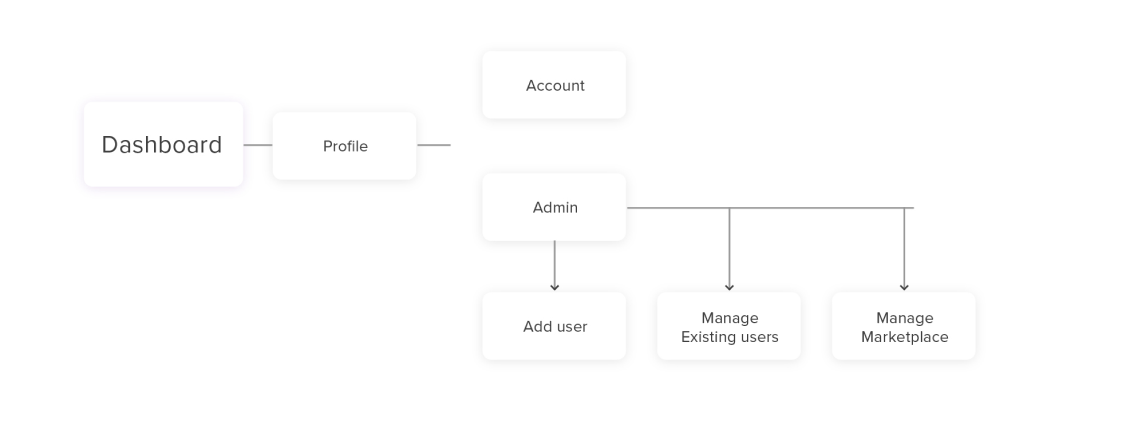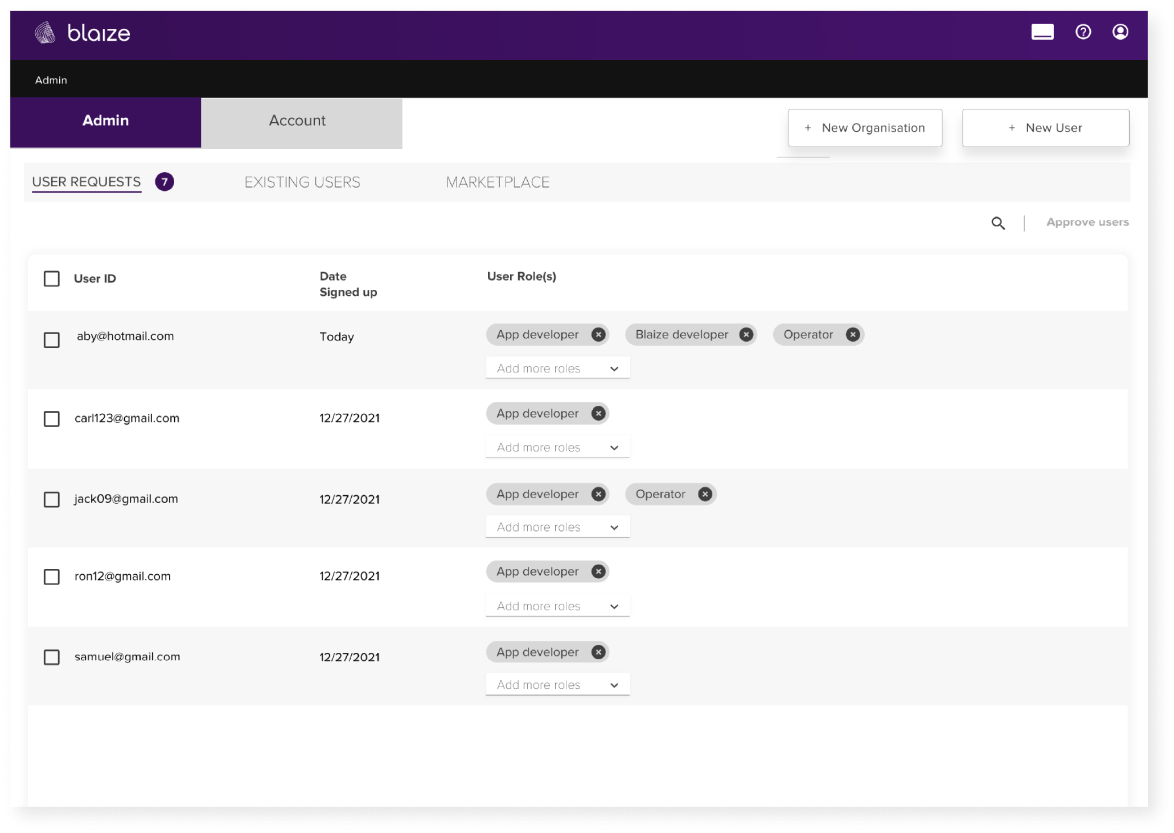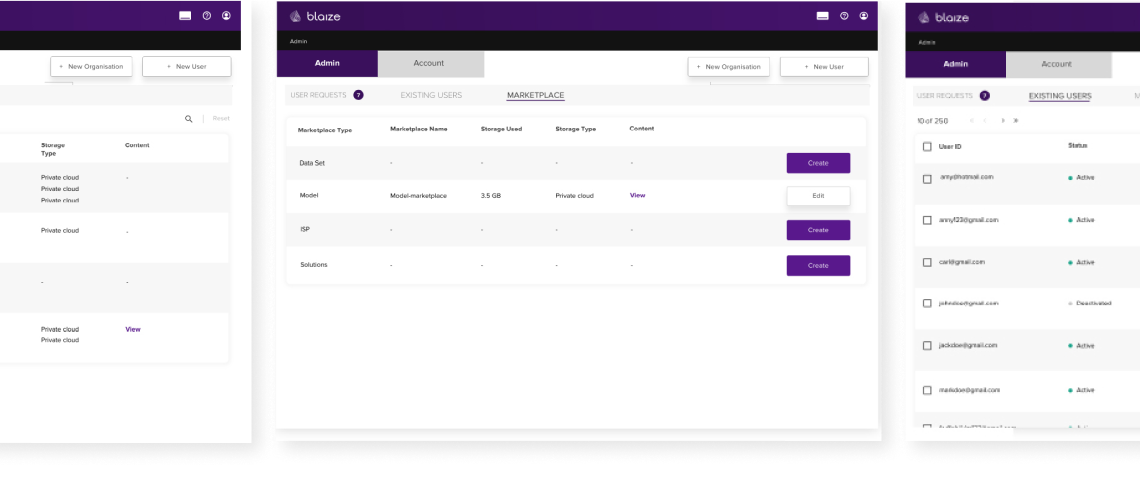Case Studies
New Computing for a New Era
The first open and code-free software platform to span the complete edge AI operational workflow
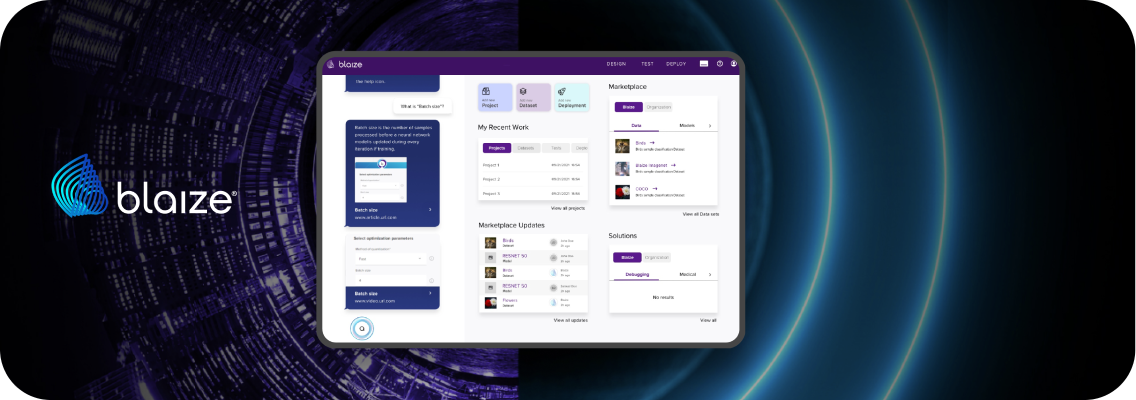
Challenge
Design the next version of an existing digital platform incorporating the new features and set of upgrades in the design library.
The challenge was to achieve a balance between making this interface compatible for both department experts and layman.
The Product
Blaize AI Studio : an open and code free software platform
Blaize AI Studio is an open and code free software platform that spans out to Create, Manage and Deploy an application.
The UX aim is to build a system that helps reducing complexity of creating data sets, hence breaking the ML ops and app development barriers. The markets that we are building this product for are automotive, medical, smart vision, retail stores, security systems.
Project Approach
From definition to delivery
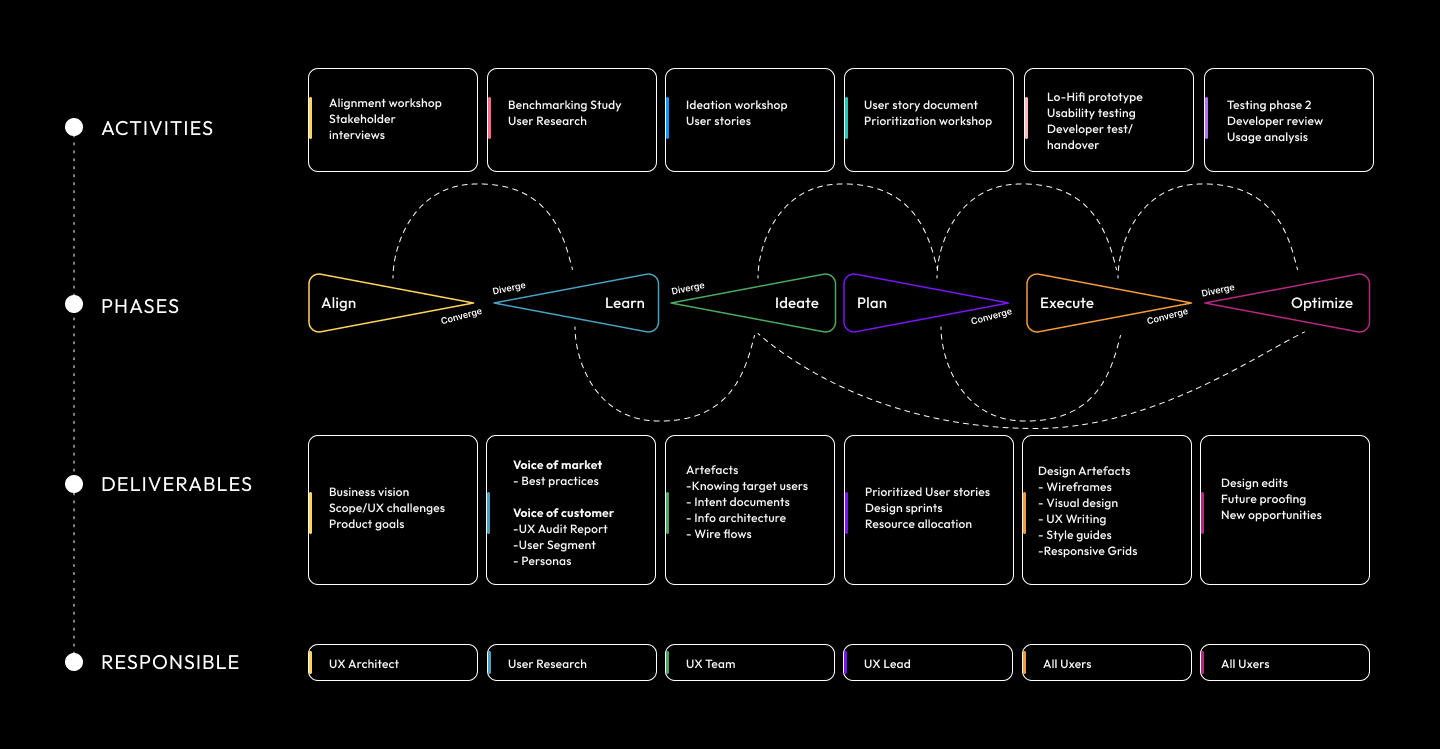

Alignment
Alignment Process
While we were not designing the app from scratch or massively changing the UI, we decided to understand the scope of Improvement, user expectations from the revised design and market standards to meet.
Room for Improvement
Code-free Visual Interface
More productivity, more users, knowledge enablement
Open standards
User flexibility and broader adoption
Marketplaces collaboration
Quick access to models, data & apps, knowledge enablement
Easy to use App Dev workflow
Visually build complete edge AI models and production app
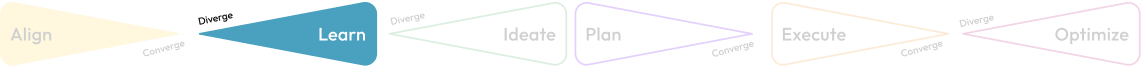
Benchmarking
Benchmarking Study
Benchmarking Study was done to understand what solutions are used by the competitors right now.
A design audit was conducted to understand & evaluate the platform from a user experience perspective to ensure it met accessibility, user interface (UI) component continuity, and design unity requirements.
The solutions were all segmented well and targeted higher end of what Blaize already had.
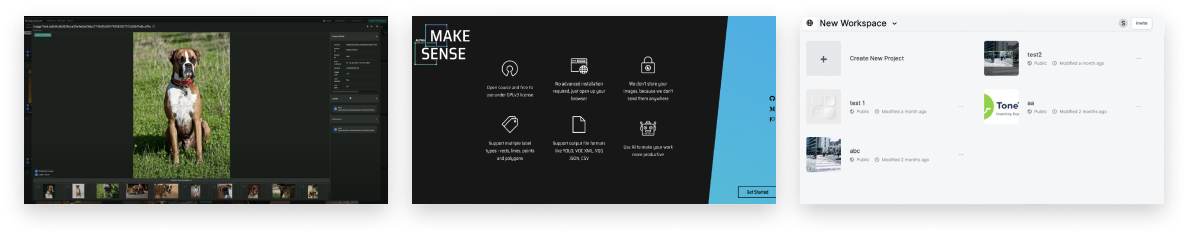
Expert Audit
Existing System
A design audit was conducted to understand & evaluate the platform from a user experience perspective to ensure it met accessibility, user interface (UI) component continuity, and design unity requirements.
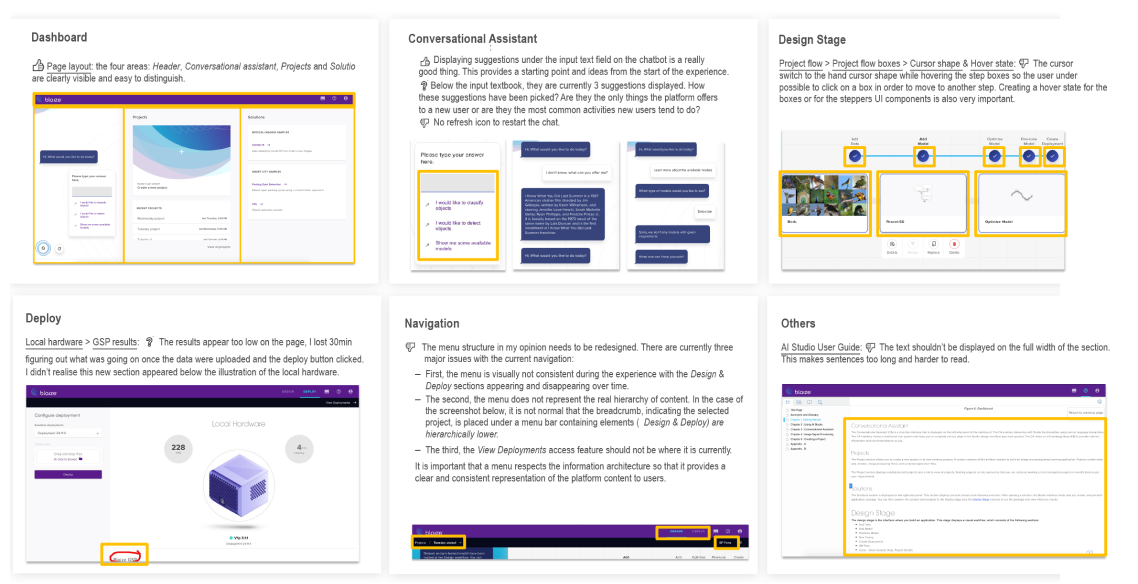
User Segments
Creation of Proto-Persona Cards: Condensed Information about the User
After understanding the product we moved on to who uses this and how does he feels about the task flow. Following are the user segments:
User Segments
After understanding the product we moved on to who uses this and how they about the task flow.
Following are the user segments:
- DEPARTMENT EXPERTS, ML ENGINEERS, COMPUTER VISION EXPERTS
- SUPER ADMINS AND ORG ADMINS, RETAIL SHOP OWNERS, AIRPORT SECURITY ADMINS, MEDICAL TECH SYSTEM EXPERTS, ETC.
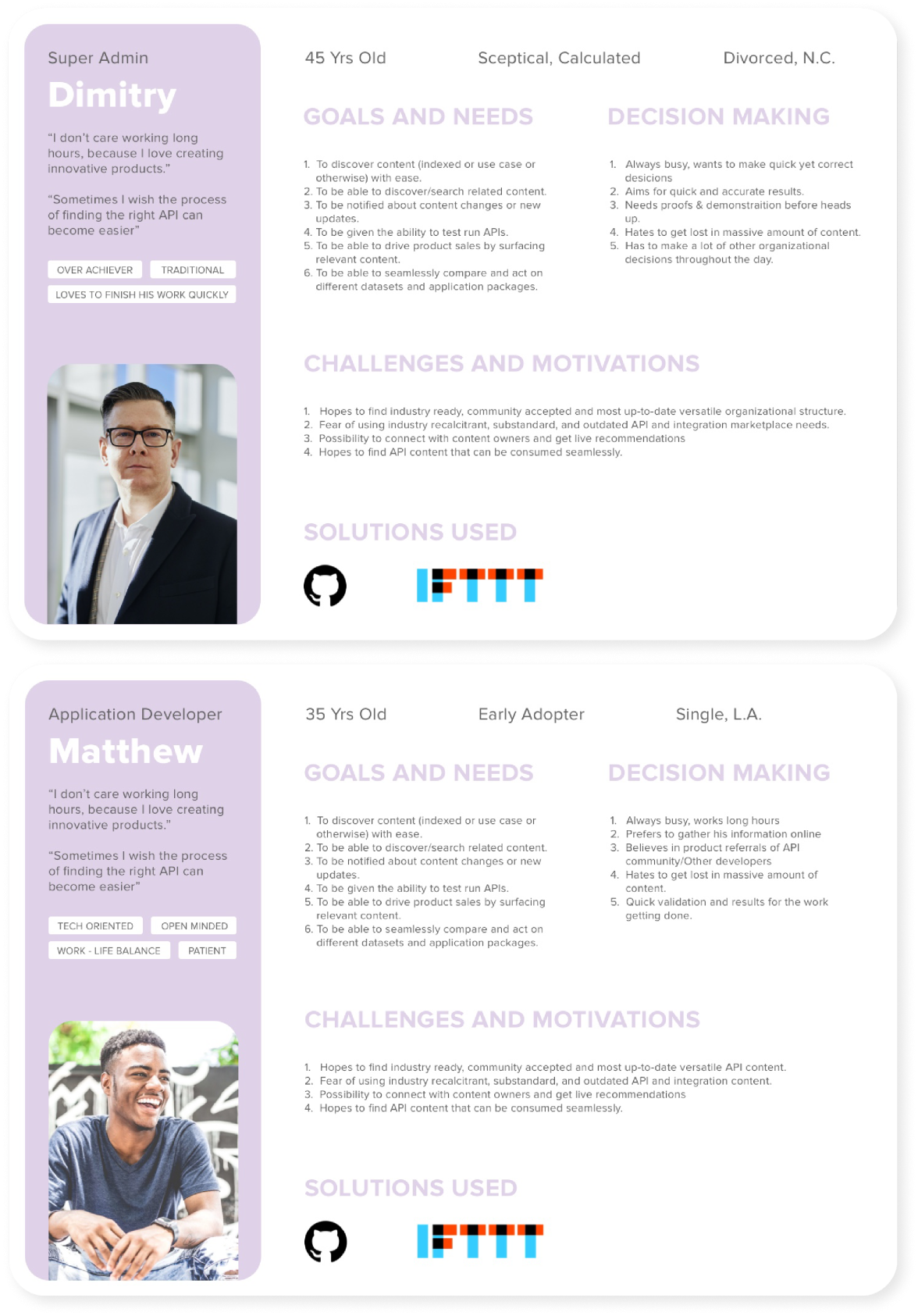
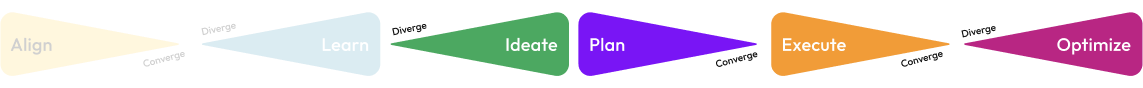
Design
There are 3 major stages in the application creation and management
- DESIGN
- TEST
- DEPLOY
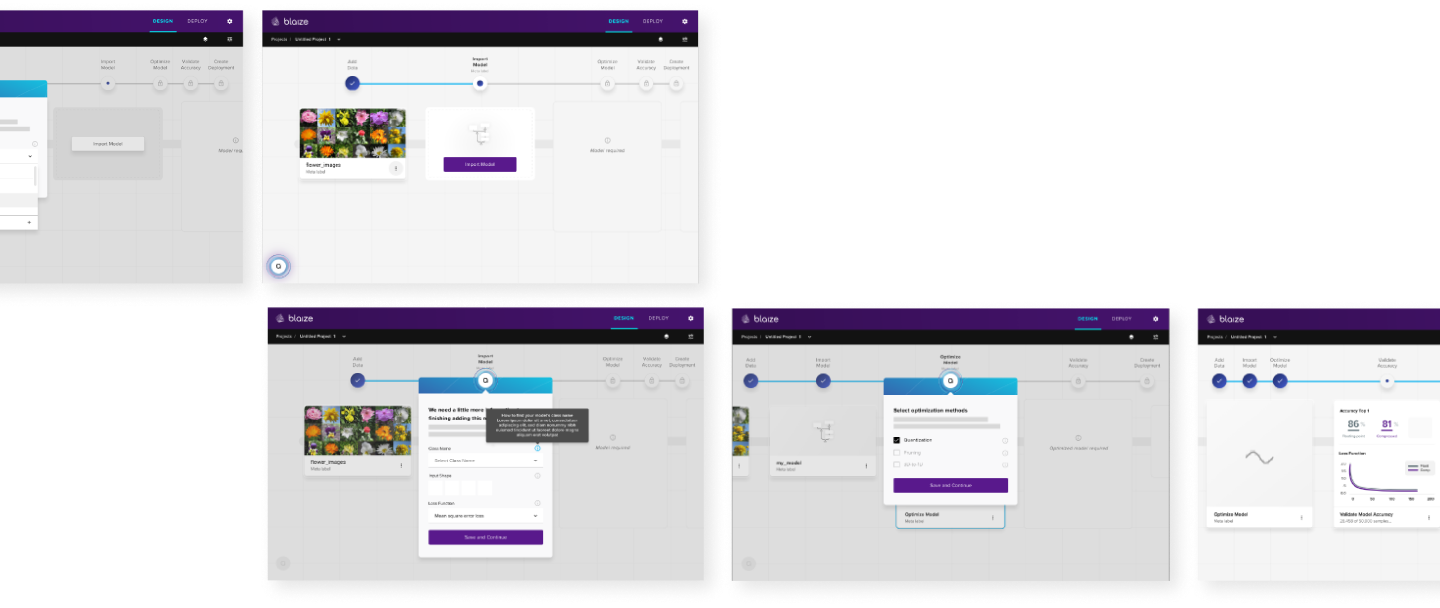
Feature Additions
Data Preparation
It a set of procedures that helps make your dataset more suitable for machine learning.
In this case, the user feeds can upload images or videos (eventually converted to frames).
Users can apply preprocessing steps in order to multiply dataset and enhance the training process.
Data preparation has 2 main steps explained through this user flow:
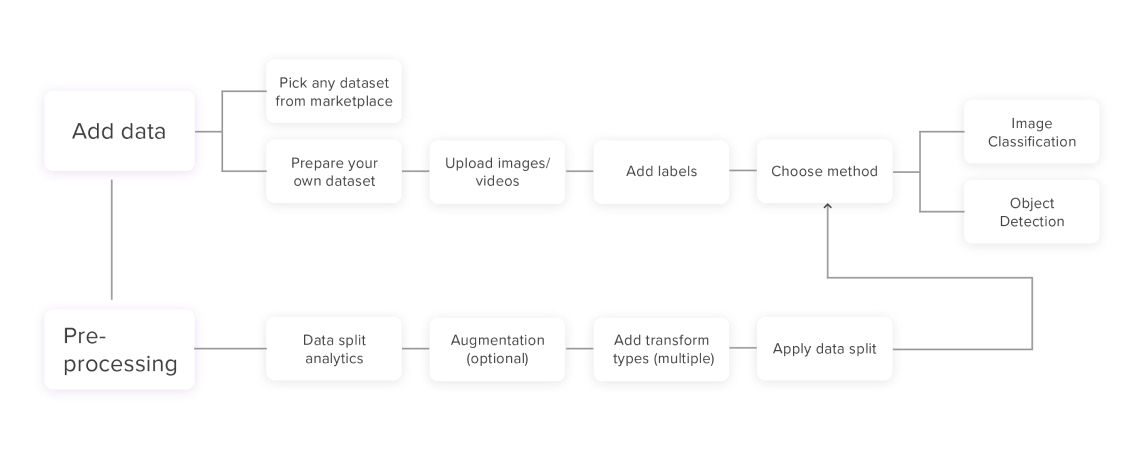
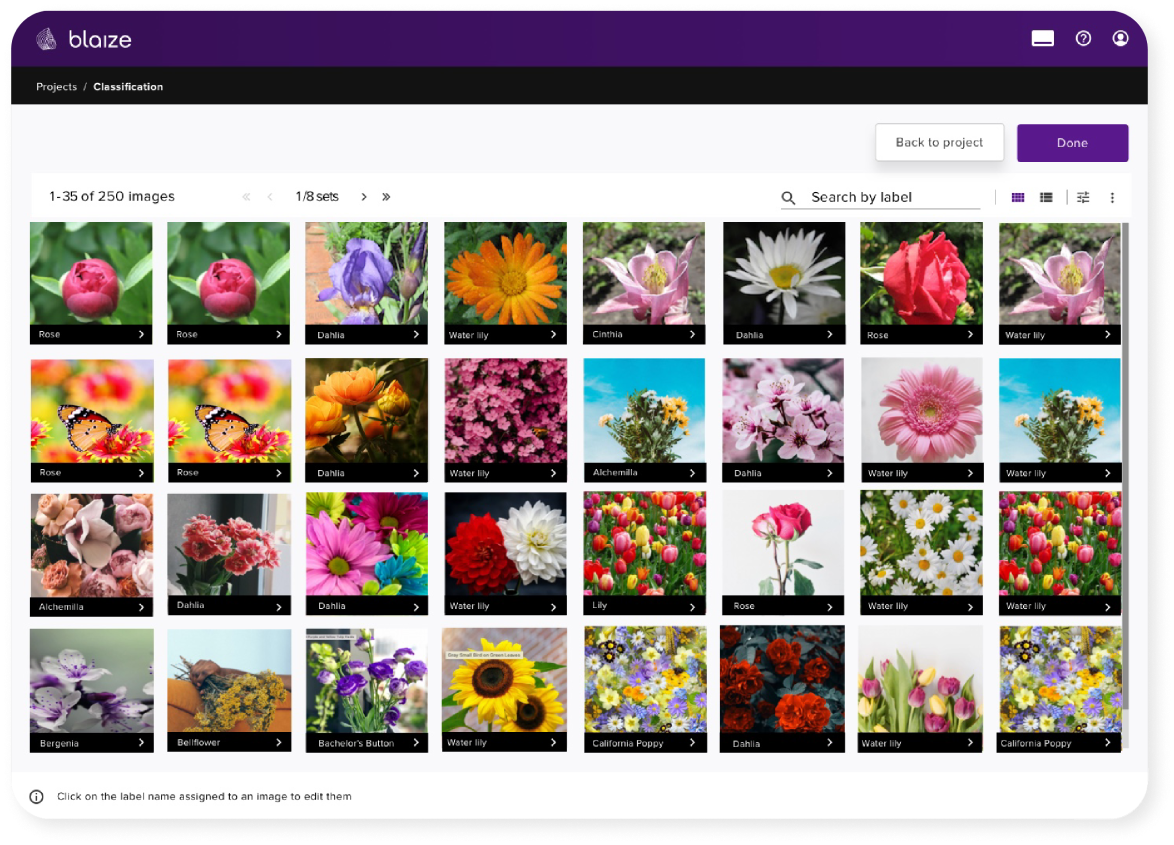
Object Classification – Dataset Preparation
Object classification lets the user feed images to the system and train it for categorizing and labelling groups of pixels or vectors within an image based on specific rules. Some of the functionalities that make the feature stand out are:
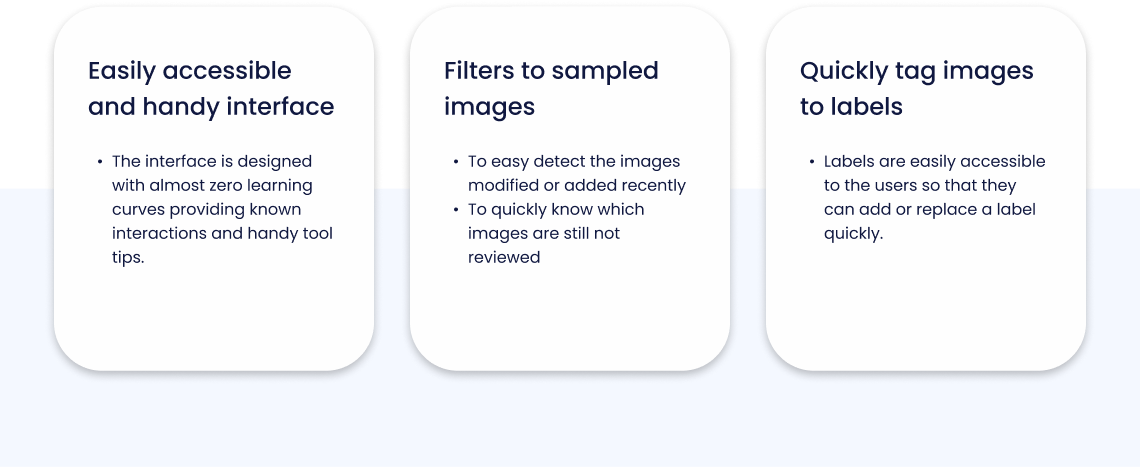
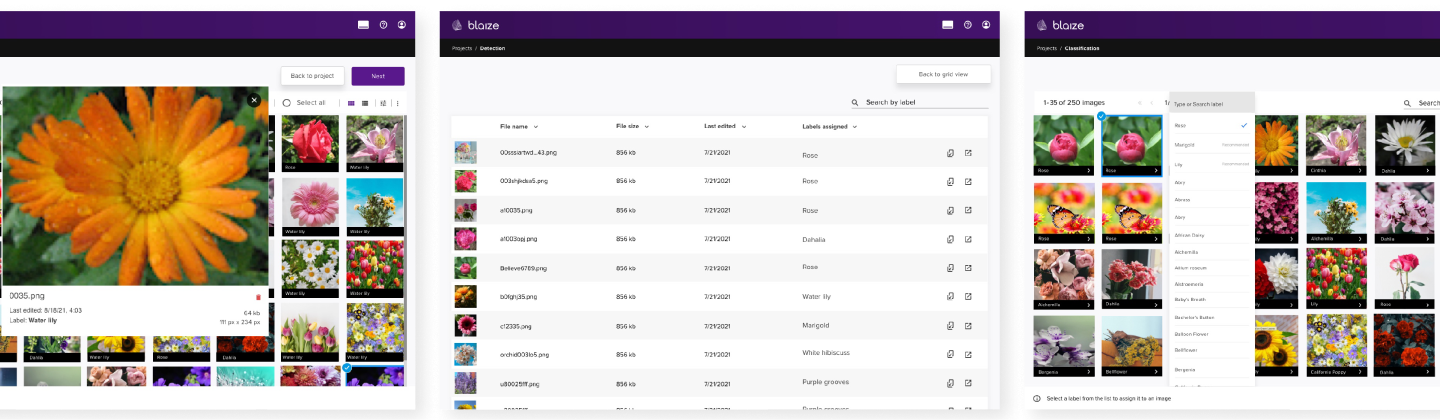
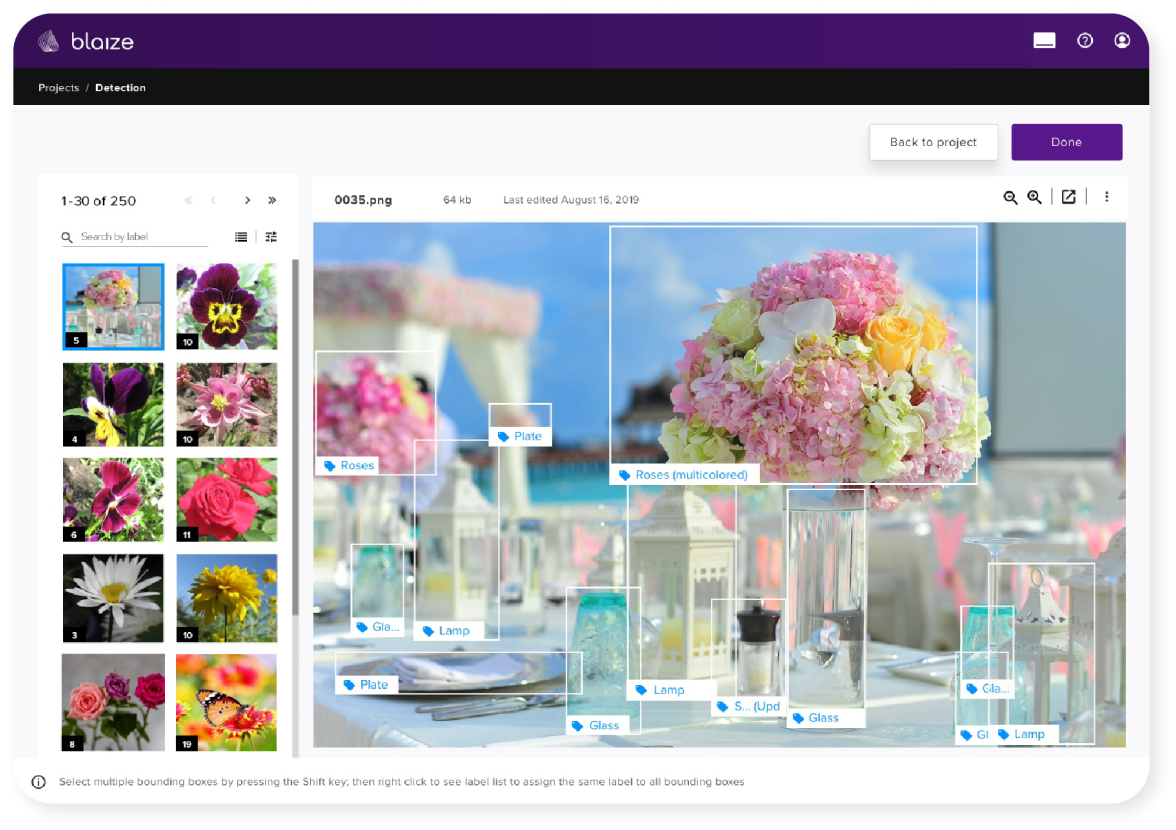
Object Detection – Dataset Preparation
Object classification lets the user feed images to the system and train it for categorizing and labelling groups of pixels or vectors within an image based on specific rules. Some of the functionalities that make the feature stand out are:
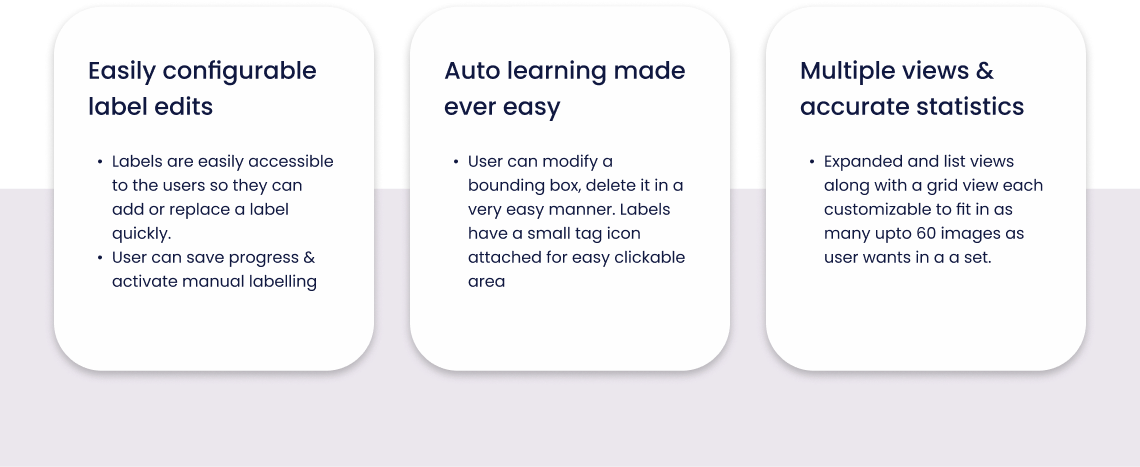

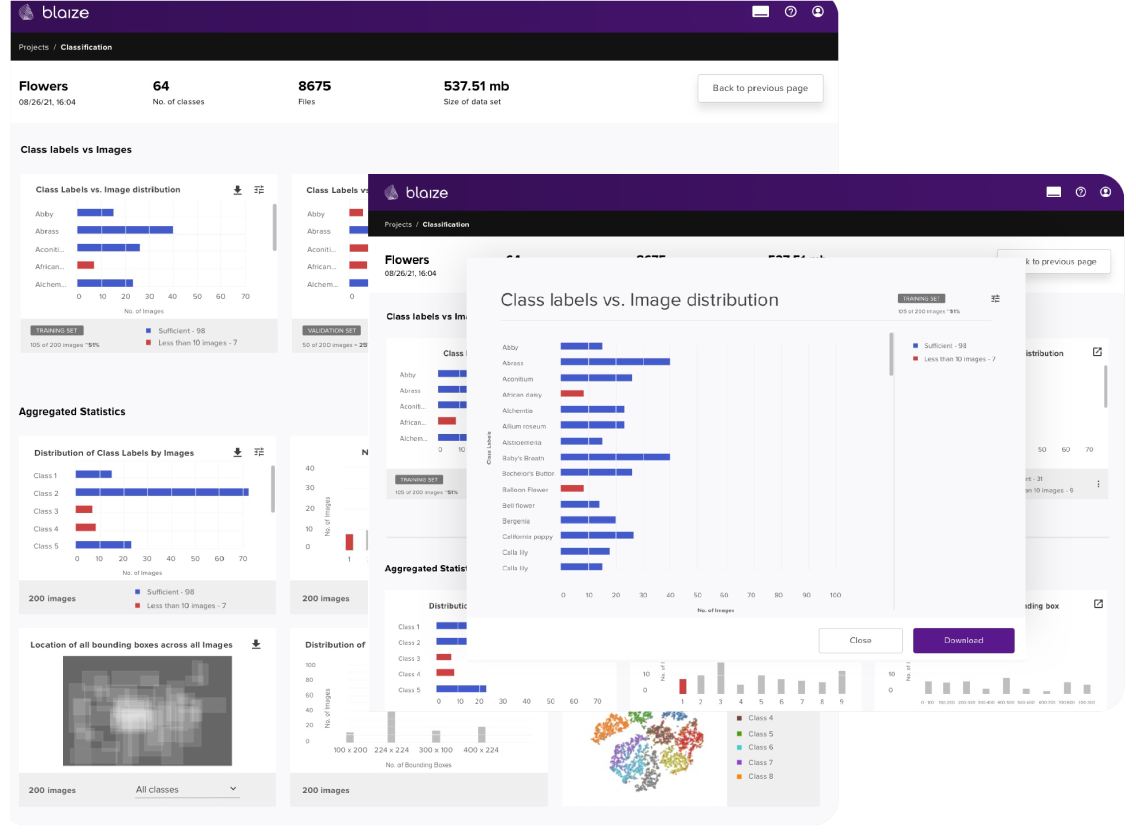
Preprocessing – Data split analytics
Improving utility of data viewer helps the user assess quality of their data and if there are any issues with data that they have
imported or prepared.
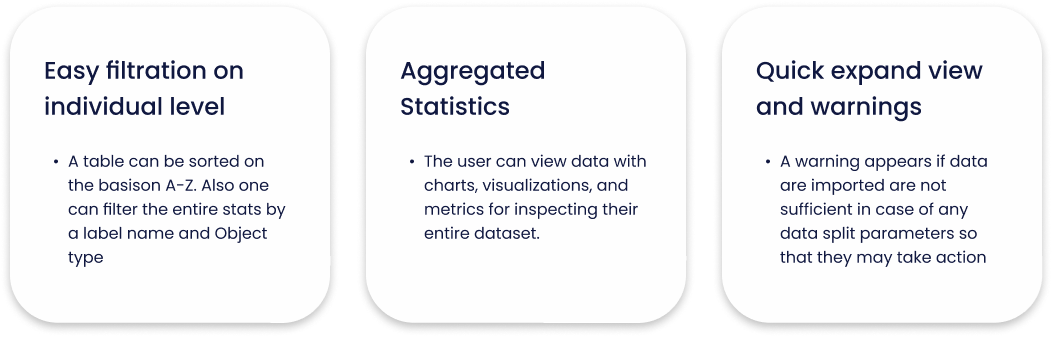
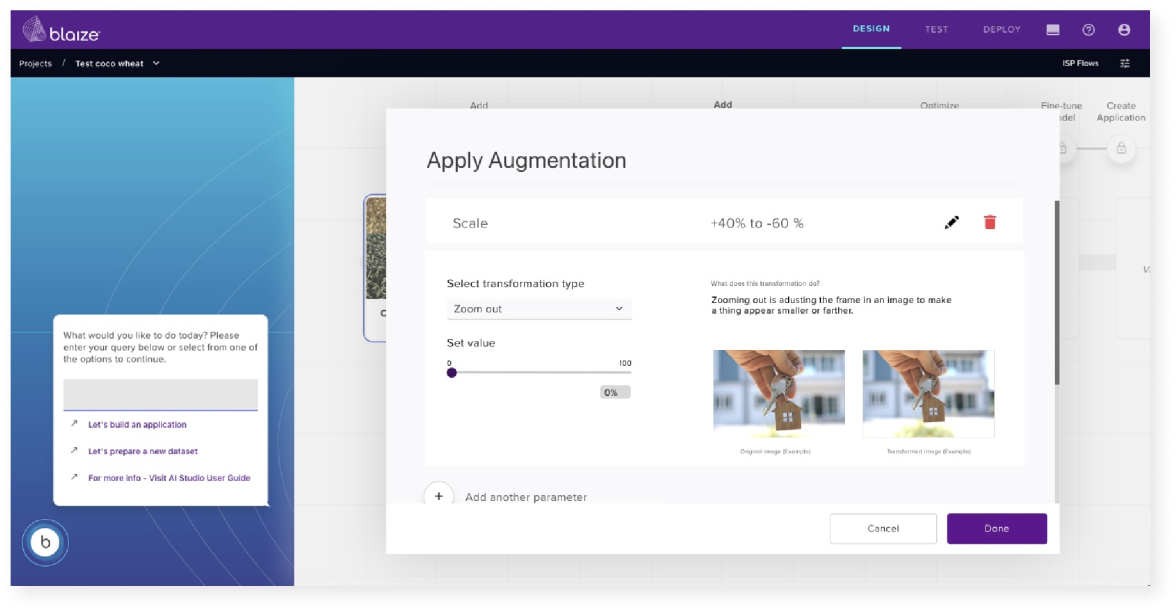
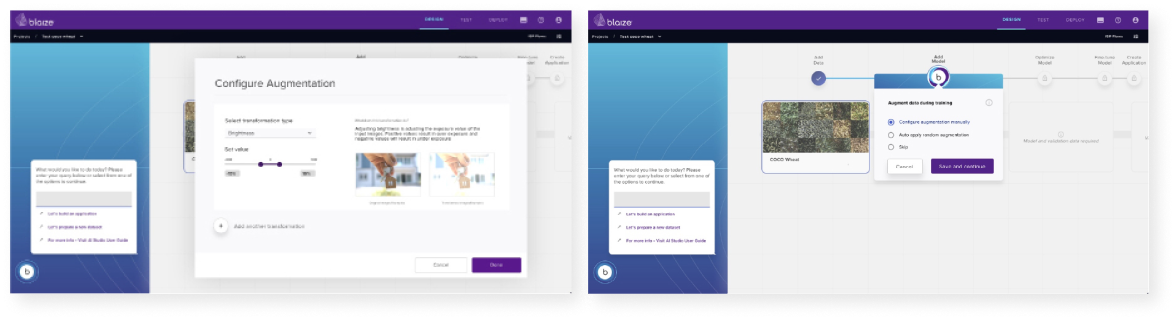
Preprocessing – Data Augmentation
Data augmentation is a set of techniques to artificially increase the amount of data by generating new data points from existing data. Augmentations create new training examples for your model to learn from.
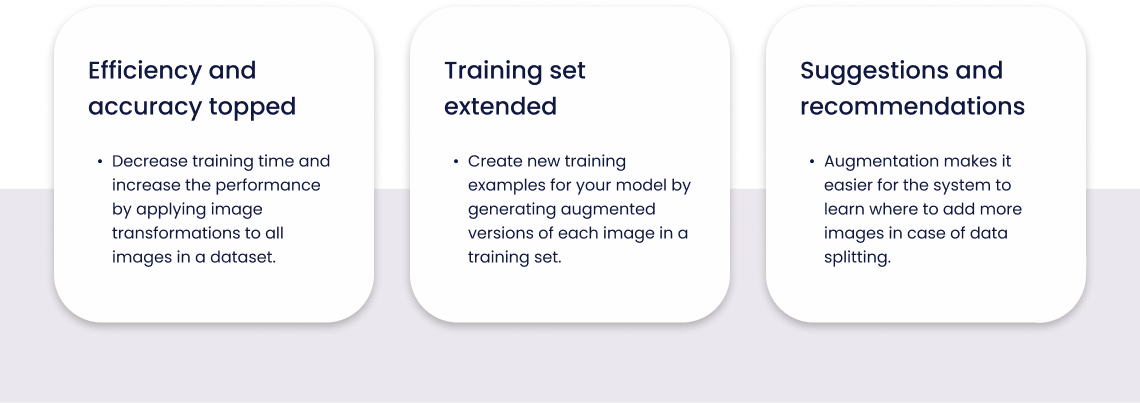
Preprocessing – Data Augmentation
A test set in machine learning is a secondary (or tertiary) data set that is used to test a machine learning program after it has been trained on an initial training data set. The idea is that predictive models always have some sort of unknown capacity that needs to be tested out, as opposed to analysed from a programming perspective.
A Test set can be accessed in the following ways:
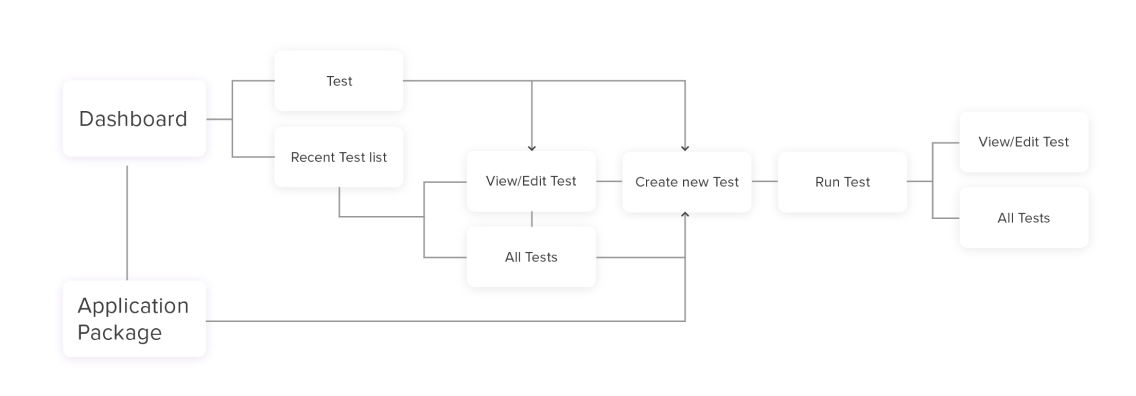
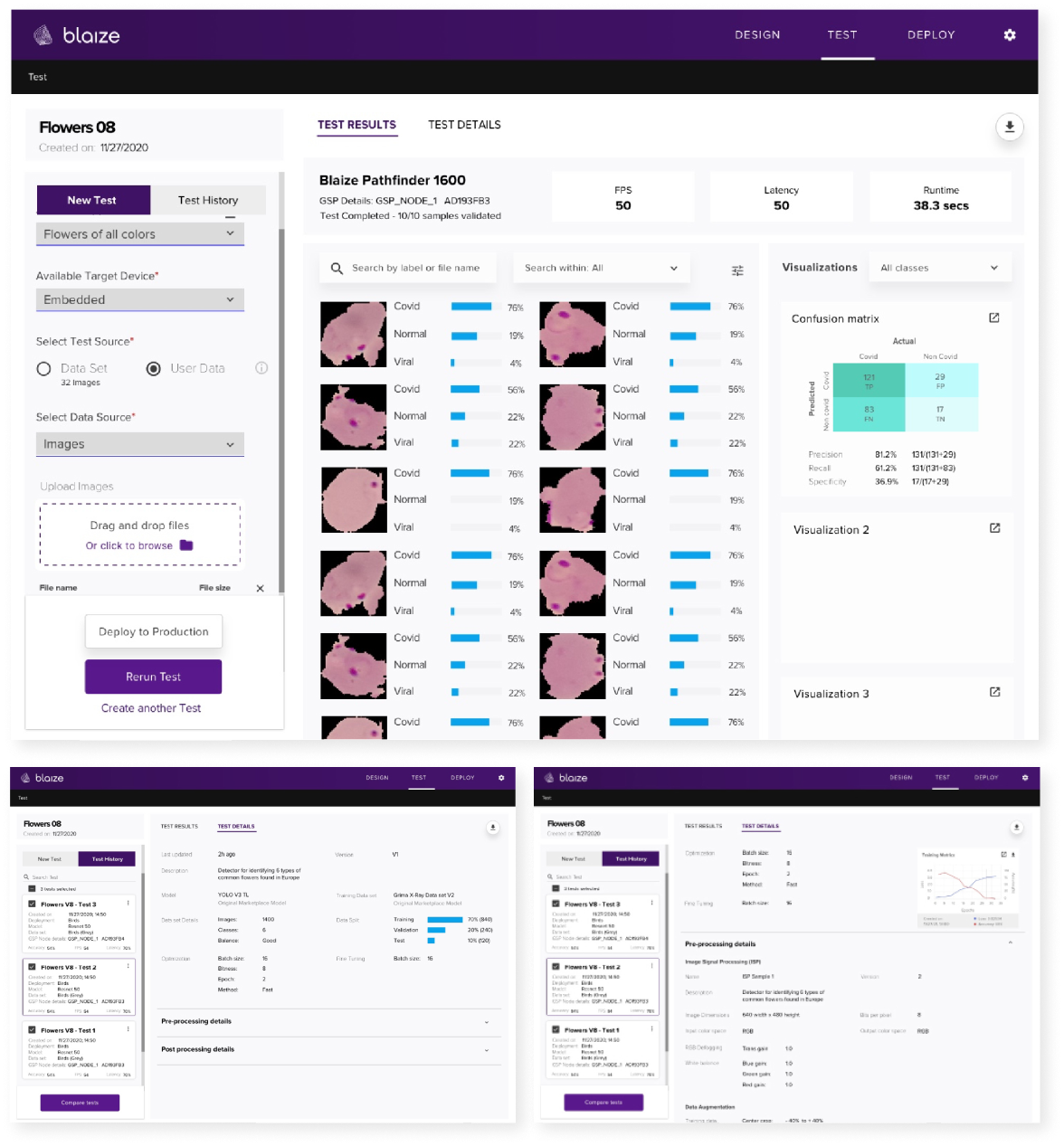
Deployment
Application Deployment (also referred to as Software Deployment) is the process of installing, configuring, and enabling a specific application or set of applications, usually through an application manager (app manager) or software management system, to a specific URL on a server.
A tested set can be deployed in following ways:
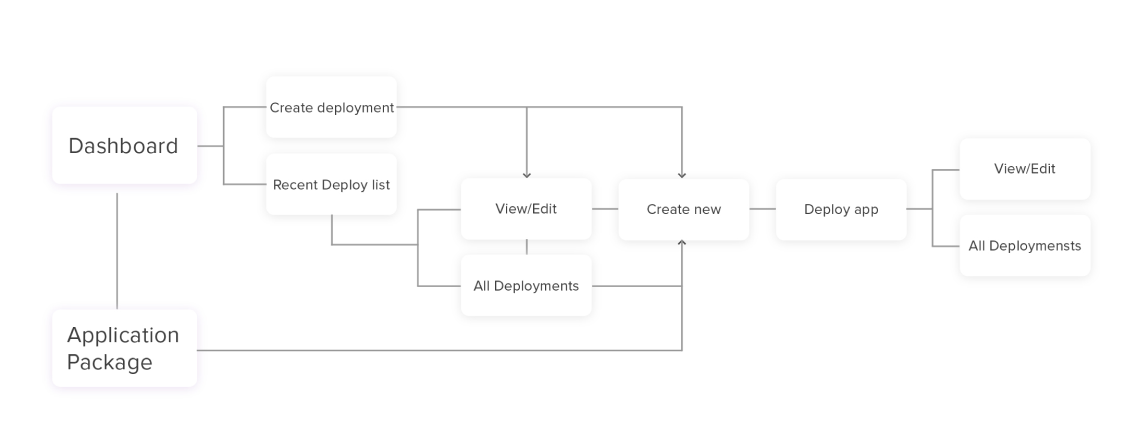
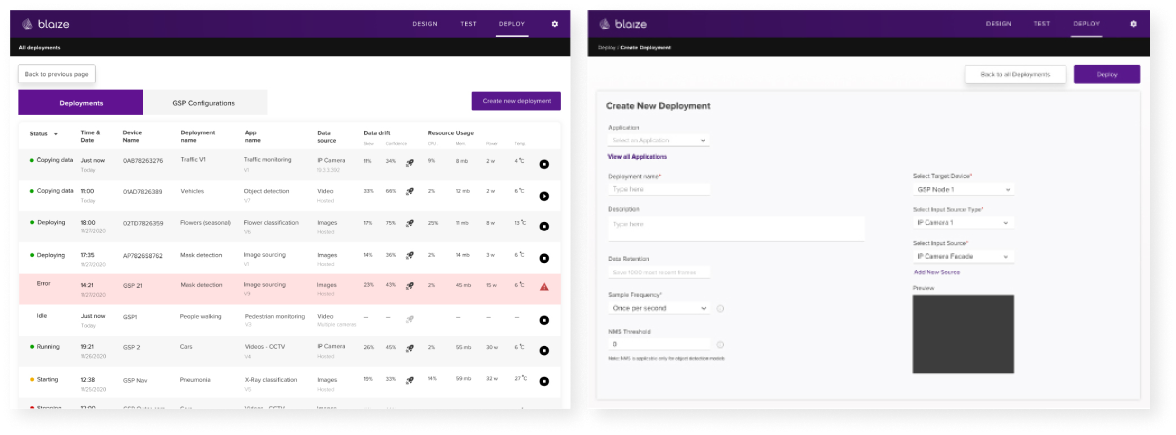
Marketplace
Marketplace includes internal (Blaize) and external items created by an organization for itself like Datasets, models, ISP Flows and solutions. It is a hub of pre-made sets that a user can access without getting into the hustle of creating something from scratch.
Marketplace flows:
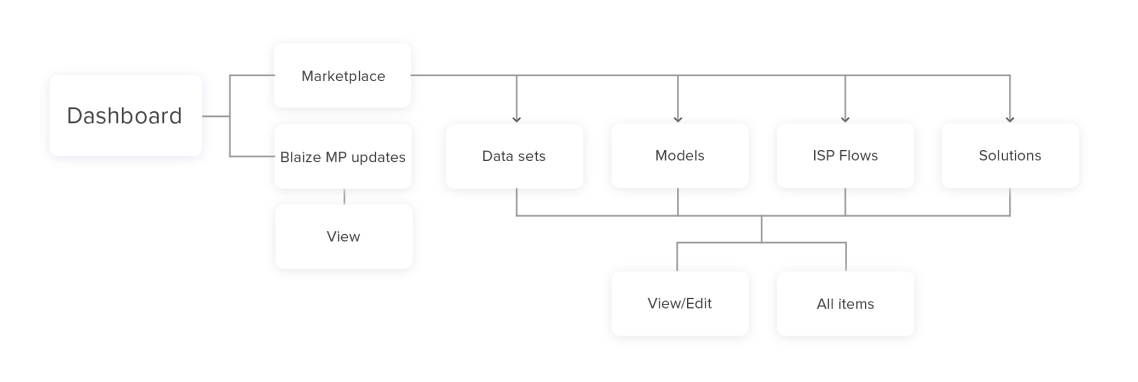
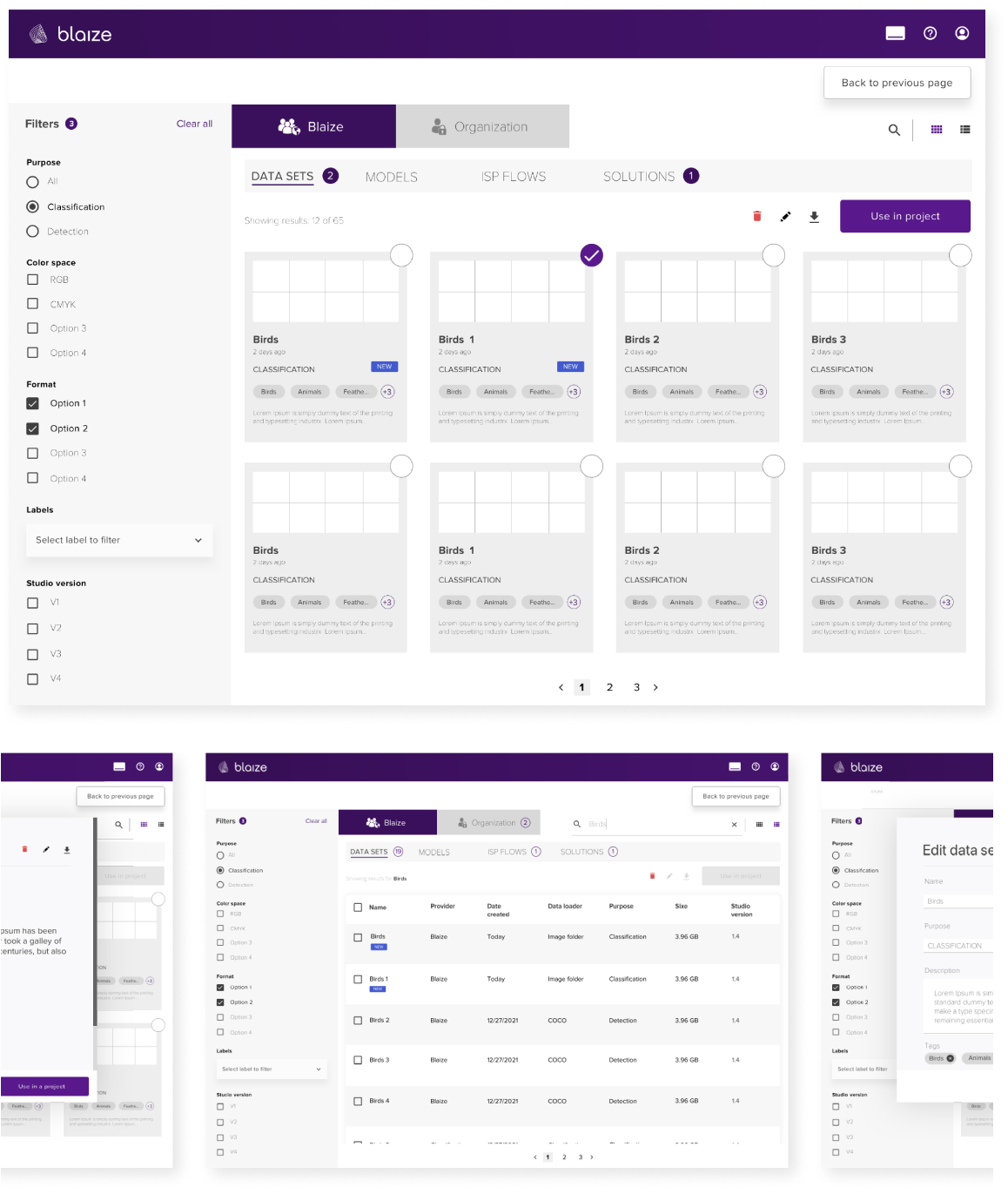
Admin Cons
Admin permissions stay with the organization (Blaize customers) admin(s) and an overall power stays with BLaize’s admin.
An admin can take charge of Marketplace and assigning roles and permissions to user hierarchy.
Admin and account flows: